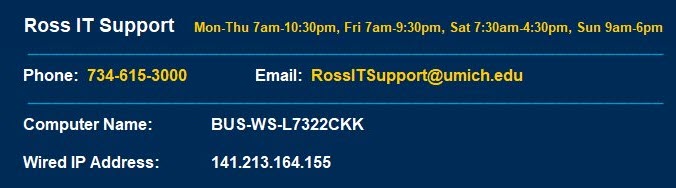Adobe Creative Cloud Suite
The University of Michigan is now a part of the Creative Campus initiative from Adobe. That means that active students, faculty, regular full-time staff, and part-time staff receive a free copy of Adobe Creative Cloud!
Faculty and staff, if you currently use a Ross device (PC or laptop), you will have the software installed on your computer beginning after 10 am tomorrow morning, March 10th.
When you log in, if you see this image on the screen, no further action is required (see Please note below if you’ve previously used Adobe Creative Cloud):
Mac users:
- If you have a Mac, navigate to this page: https://its.umich.edu/computing/computers-software/adobe-creative-cloud/get-access
- Scroll down to: “Personal Devices – Students, Faculty & Staff”
- Click the link “Download Creative Cloud”
These instructions will work for any University issued laptop/desktop, as well as any personal devices. While you can install this software on numerous devices, you can only remain logged into two concurrent instances.
Please note: If you’ve previously purchased Adobe Creative Cloud, you will need to migrate your data over to your new version. The following page provides instructions to do so: Manual Asset Transfer.
Students:
- Navigate to this page: https://its.umich.edu/computing/computers-software/adobe-creative-cloud/get-access
- Scroll down to: “Personal Devices – Students, Faculty & Staff”
- Click the link “Download Creative Cloud”
Not an active student, faculty, regular full-time staff, and part-time staff, but want Adobe Creative Cloud?
You may still be able to use Adobe Creative Cloud! Please fill out the request for Adobe access form from Information and Technology Services (ITS). ITS handles these requests on a case-by-case basis. These licenses are valid for a single academic year, so your license will need to be renewed annually.
Last Updated on November 17, 2022