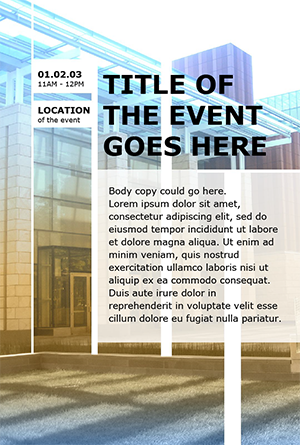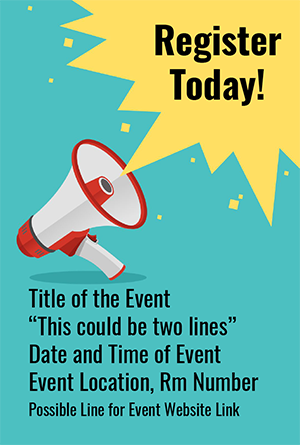Ross Digital Signage
The Ross School of Business has digital kiosk screens throughout the various buildings of Ross. These kiosks are well suited for displaying digital posters promoting events and conferences, news, and other information of specific interest to the Ross Community. We do not accept posters from other schools on campus unless particularly relevant to Ross, and we don’t accept posters advertising business services. Please connect with the Digital Signage team for questions on this policy.
HOW TO PLACE A POSTER ON THE KIOSKS:
For your convenience, we have created a New Self-Submission Poster System that allows for any iMpact user to easily track and manage your submissions.
- Create a poster (either from an original creation or from one of our templates)
- Submit your file to My Posters for submission review.
- You will be notified once your file is approved for posting.
Create a Poster
Posters must meet the following specifications:
- Size: 1080 x 1600 px or 10.8 x 16 in
- Format: png / jpg / pdf
- Orientation: Portrait
We suggest images of at least 72 dots per inch (dpi) for the best resolution. The actual size of the image you use is very important. A small image at 72 dpi cannot be enlarged because it will degrade and lose sharpness. Start with an image that is physically large in size (e.g. 8″ x 10″), then size it down to fit. Files with degraded images will be returned.
Image Use Rights
Your group must have the rights to use the image. It is your responsibility to ensure that any images used in the display design are either copyright free or you have obtained written permission to use the image. Images taken from the web are almost never copyright free. If in doubt about an image contact Marketing and Communications to obtain their approval to use the image.
Templates for use (optional):
Design Best Practice:
Posters run for less than 7 seconds at a time. With this in mind, keep your content as simple as possible by using these main topics to structure your information:
- Who (consider your audience, who are you talking to?)
- What (what is your event about, what are you saying?)
- When (when will your event take place, what deadlines will the audience need to follow?)
- Where (location of event or link with detailed information)
- How (direct contact, webpage or form, call to action)
Submit the Poster:
Now that you’ve created your design, submit your file to the My Posters file submission.
Please note the following when submitting your poster:
- We upload posters to the kiosks Monday through Friday, 8:00 am -5:00 pm
- Posters begin displaying in the kiosks within 5-7 business days
- If your event is in the future, posters will start to run 10 days prior to the event
- Please only one file per event. No series.
Last Updated on February 26, 2024