From Where You’re Sitting: Tracking Student Participation & Attendance
Turning the iMpact Seating Chart Tool into an interactive student participation and attendance tracking app
EDITOR’S NOTE: Since the article below was written, the tool featured has been finalized and is ready for use. Instructions can be found here, where it’s listed among the tools in iMpact’s Instructional Technology section.
Business Law Professor Dana Muir was curious if there was a better way to track student participation in real-time, preferably using a tablet computer or iPad, in some way that didn’t distract from the flow of class and allowed for an easy compilation of “marks” at the end of the term.
“What I’d want the tool to do in the classroom is to let me mark whether participation is good or bad, if the student is late, and so on. Then the tool should compile the marks for each student by class date and give me a list, by student, at the end of the semester,” Muir said.
Currently, keeping a record of student participation in class can be tedious, time consuming and cumbersome, especially if the instructor opts to take notes on the large 11×17 seating chart print-outs, as is often the case.
The seating chart print-outs are typically created at the beginning of a term when students fill in a draft copy handed out by instructors, who then turn them over to their administrative assistants so that they can transfer it into the seating chart tool on Ross’ iMpact system, which then pulls in student photos.
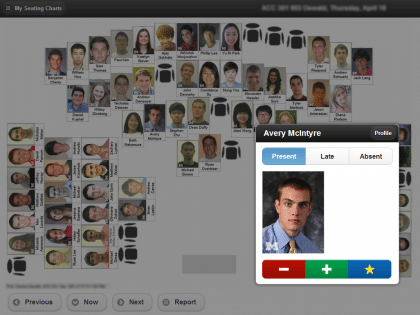
A lot of faculty then take a print-out of the seating chart with them to class not just to match faces to names, but also to try keeping track of which students participate.
“My administrative assistant would give me a print-out of my class’ seating chart and if I remembered, I’d do check, check plusses for if they commented or not,” Accounting Professor Karen Bird said.
A digital tool like the one envisioned by Muir, however, would make tracking and tallying participation easier, especially at the end of a term when it came time to assign participation scores. This was particularly frustrating and challenging given the limits of the paper system.
“Some days I didn’t get around to it, and then to compile all the data… it was not an easy thing to do,” Bird said.
Muir thought that there may already be a mobile app that provided a better solution, and found a promising one called SmartSeat on the iTunes App Store. SmartSeat allows for the creation of custom seating charts in which an instructor can then track daily attendance and take notes on each student.
Missing from the list of features, however, was a novel way to track student participation. Muir took to using the “note” feature to manually enter a symbol like a plus or minus to indicate positive or negative contributions, and used this system for a while but ultimately found it hard to use.
She also had concerns over the amount of time involved in just creating a seating chart from scratch. It would be burdensome to have to type in each student’s name and assign them a spot, especially since a seating chart already exists in iMpact. Creating another one would feel redundant.

“If I could have loaded my Ross iMpact seating chart [to the app], that might have helped,” she said.
When she reached out to Computing Services to ask for advice, developer Lars Jensen considered what it would take to just add upon the existing seating chart functionality in iMpact.
What emerged was a new app entirely.
The seating chart tool in iMpact has been replaced with a new Participation and Attendance Tracking app, which retains the functionality of the old seating chart and now allows for the collection of data in real-time.
“It’s based off the existing seating chart app and allows a faculty member to pull up the seating chart for their class and quickly mark participation levels and track tardiness for each class session,” Jensen said.
The app also pulls self-reported absences from iMpact. Currently, this functionality is limited to graduate courses, but expanding the self-reporting tool to undergraduates is a goal.
The seating chart is laid out on the screen just like it’s always been, except now faculty can click or tap on a student’s name or picture which brings up a small window with three buttons: a plus, a minus and a star, which indicates positive, negative, or outstanding, respectively. Instructors can also mark a student absent or tardy.
LINK: iMpact Seating Chart & New Participation Tracking Tool
Thus, with just two clicks (or taps, if using an iPad or tablet), participation can be discreetly tracked as it happens, or during lulls in the class. Results can then be seen in a spreadsheet-like record at any point during the semester, complete with a running tally in the first column to make grading easy.
The Participation and Attendance Tracking Tool:
- Seating chart
- Real-time participation tracking
- Easy attendance tracking
- Includes self-reported absences
- Cold-call name generator
- Report summary and total by class session
Since many faculty carry an iPad or tablet computer with them, the tool negates the need for instructors to print-out a copy of a seating chart ahead of time. Instead, they can just log in to iMpact quickly before class and pull up the chart right there on the screen.
The development of the app was guided by Muir and a few faculty at Ross who volunteered to pilot test the iMpact application. Professors Karen Bird and Dennis Oswald were among those to give their initial thoughts and reactions.
Oswald said that while he may not use it in real-time, he could see himself spending a moment or two later in the day updating the app retroactively. Oswald was also interested in the app’s ability to tally and provide a final count at the end of the semester.

The new iMpact app evolved during the piloting phase to include additional functionality, like a “cold-call” feature. In the upper corner of the screen, instructors can click or tap a button to randomly generate a student’s name to “call on.”
These names can be generated from the entire class roster, those who have yet to participate during that session, or those who have yet to participate at any point in the term.
In addition, faculty don’t have to spend any more time than usual creating the seating chart, which eliminated one of Muir’s concerns about SmartSeat. After instructors hand out the blank seating chart form at the beginning of the term, they don’t have to worry about doing anything else.
“I just take it to my admin person, and she does what she always does. Then, I just open the link and there it is. No additional work at all,” Bird said.
The new app has already replaced the standard seating chart tool in iMpact, but a few minor programming tweaks will happen over the summer. A full release and announcement to the Ross community will happen before Fall 2013.
Last Updated on November 17, 2022
